Instructions for Adsense identity verification
VERIFICATION STEPS
Step 1:
First, you get your identity papers, ID card or license card. Note: for hard type, verify faster and easier than if you only have a soft ID card, you will use a hard license for faster verification.
Step 2:
Capture the front clearly without blowout (do not crop it in any way, keep the captured file)
Step 3:
After taking the picture, right click on the image and choose open with google driver -> google docs to open (picture below). When you open it, you can see that reading all the information on your papers is ok (there may be strange characters, it doesn't care)
Read More:
- How to Make Animate effects when adding Blogspot posts. Full Tutorials Here.
- How to unlock domain names when blocked on social networks.
- Top hottest programming languages 2020.Off Course See this Post.
Step 4:
You copy the correct information on your identity papers and paste in the required information (full name, address ...)
Step 5:
Upon successful verification, you can immediately re-use the new address if the address on your ID is different from your current address so that the battery will transfer to your new address. (address 2 can add phone number behind so that when they return to the post office they call)
My Another Bengali Success blog...
Thanks Guest

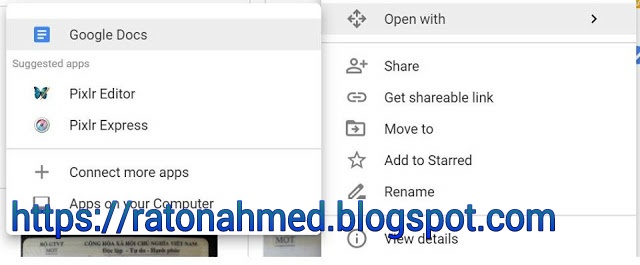



2 Comments
Good tunes.plz visit my blog...
ReplyDeletewww.itbloggerbd.xyz
raton download
ReplyDelete