Ransomware is extremely dangerous software, if your computer is infected with this type of malware, it will encrypt all of your documents located on the machine. So this article I share with you 10 best ransomware decryption tools you may not know.
WHAT IS RANSOMWARE?
A type of malware that encrypts your documents and blocks you from accessing the system until you pay a ransom. Essentially, the necessary ransom is required in the form of virtual cryptocurrencies like Ether or Bitcoins.
In 2017, we witnessed a large-scale cyber attack by WannaCry Ransomware. WannaCry is one of the world's most dangerous Ransomware. It has infected more than 300,000 computers in 150 countries, and the damage is indescribable.
Therefore, the Ransomware Decryption tools are basically a type of program that can decrypt files or data encrypted by Ransomware. So if you are a victim of Ransomware, here are some of the best free tools to decrypt your encrypted documents.
Read More:
- Instructions for Adsense identity verification complete.Tunes by Raton Ahmed
- How to Make Animate effects when adding Blogspot posts. Full Tutorials Here
- How to unlock domain names when blocked on social networks
- How to upgrade Windows 7 to Windows 10 using PowerShell command
- Top hottest programming languages 2020.Off Course See this Post
Note: If that type of Ransomware is too new, these tools may not work.
IDENTIFY RANSOMWARE
First of all, determine if the Ransomware has infected your computer. For this you can use a free online service called ID Ransomware.
If you can identify the ransomware, check if the ransomware decryption tool is available for your type of ransomware. Currently, the following decoding tools are available.
You can go through the entire list or press Ctrl + F and search for a specific ransomware name.
Before you use these tools, use any good antivirus or ransomware removal tool to remove the ransomware. Only then should you use these ransomware file decryption tools. However, if you have moved your encrypted files to another isolated security system, you use these tools directly.
10 FREE RANSOMWARE DECRYPTION TOOLS
And before you use these tools, be sure to use anti-virus software to remove the malware from your computer first.
1. Kaspersky Rakhni Decryptor
The name is not too strange for Windows users, the best computer protection software available today.
Up to the present time, Kaspersky Rakhni Decryptor is one of the effective ransomware decryption tools for Windows operating system. Kaspersky Rakhni Decryptor can decrypt files encrypted by the famous and newest Ransomware like Aura, Rakhni, Autoit, Rotor, Plextor, Lamer, Chimera, etc.
2. Trend Micro Lock Screen Ransomware Tool.
There are two types of Ransomware, one that locks the screen and restricts users from accessing the computer, and the other one that encrypts, encrypts files to block users from accessing their files. So, Trend Micro Lock Screen Ransomware Tool used to remove that layer of lock screen.
3. Avast anti-ransomware tools
Unlike other ransomware decryption tools, Avast's anti-ransomware is only for a certain type of Ransomware. What makes Avast's anti-ransomware more effective is that it comes with a virus scanner that works in real time to protect your computer from malware and ransomware.
4. BitDefender Anti-ransomware
This is not really a ransomware decryption tool, but it does act as a shield to protect your computer from ransomware. The great thing is that BitDefender Anti-ransomware can protect your computer from CTB-locker, Petya, Locky and TeslaCrypt ransomware.
5. Emsisoft Ransomware Decryption Tools
This is one of the top rated ransomware decryption software on Windows. This tool is relatively powerful and it never fails to decrypt files encrypted by the famous Ransomware. It can easily decrypt files encrypted by Apocalypse, Xorist, Stampado and BadBlock Ransomware.
6. McAfee Ransomware Recover
McAfee Ransomware Recover is another Ransomware decryption tool used on Windows operating systems. McAfee Ransomware Recover can unlock files, software, databases and any other files encrypted by Ransomware.
AVG Ransomware Decryption Tools is another Ransomware decryption tool that can help you to decrypt files encrypted by Ransomware. However, it can only decrypt files encrypted by Apocalypse, BadBlock, Bart, Crypt888, Legion, SZFLocker, TeslaCrypt Ransomware.
If you are looking for a reliable and effective Ransomware decoder for Windows 10, then you need to try the Ransomware Quickheal Decryption tool. This tool is capable enough to decrypt files encrypted by famous Ransomware like Troldesh, Cryptxxx, Ninja Ransomware, ODC, LeChiffre, etc.
With Symantec Endpoint Protection, you can easily stay away from Ransomware and surprise attacks with the combination of critical endpoint technologies and no signature authentication. Not only that, Symantec Endpoint Protection can also protect your computer from zero-day attacks .
Is a tool capable of calculating and generating decryption keys. After exporting the decryption key, users only need to enter this decryption key into the Ransomware window to unlock their computer. 360 Ransomware Decryption Tool was originally used to deal with Petya ransomware, in addition, it can also generate decryption keys of other Ransomware.
2nd part coming soon...................
So far today. More comments to get the 2nd episode, share. Thanks.



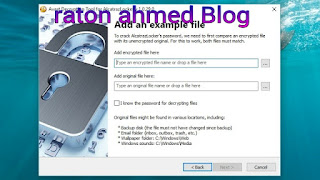


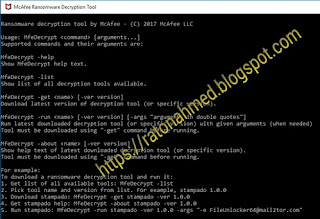


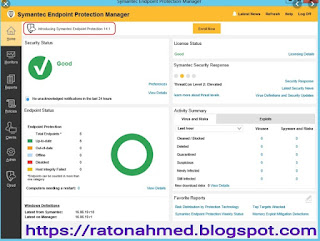








3 Comments
Humm. Good tutorials.
ReplyDeletewww.itbloggerbd.xyz
Humm.gd
ReplyDeleteraton download
ReplyDelete